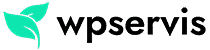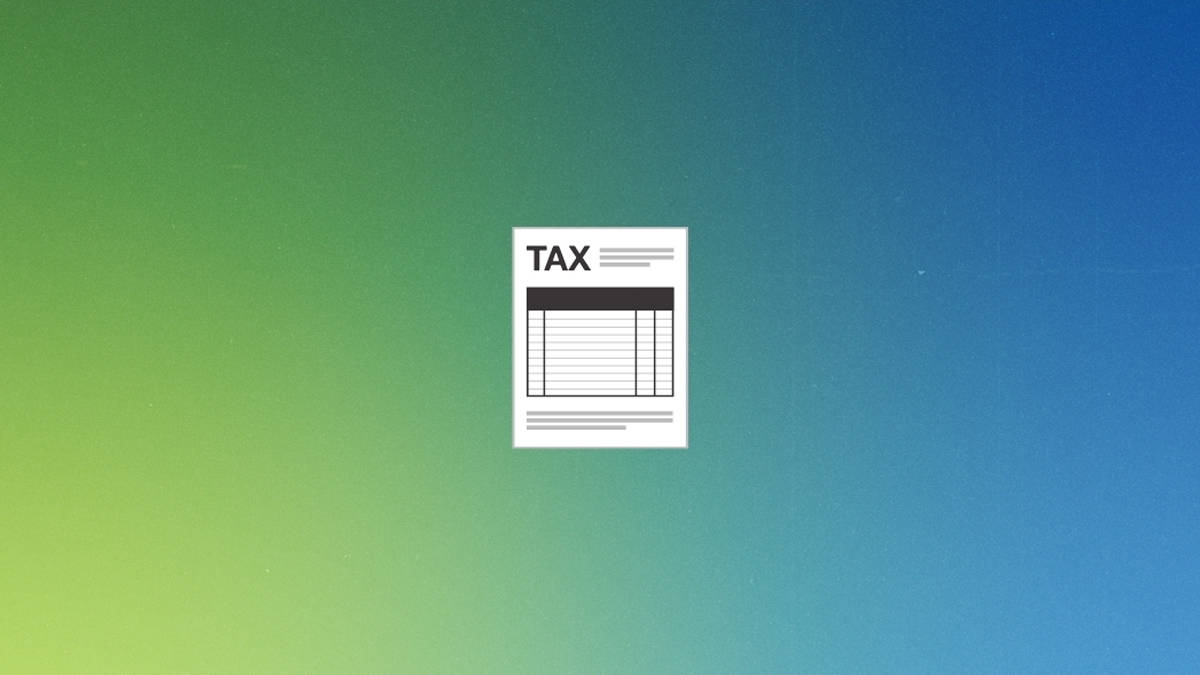
We’ll be talking about the most professional and feature-rich invoice plugins in our WooCommerce invoice plugin list. Invoice plugins, which are developed for WooCommerce, are more functional plugins than ordinary simple plugins and some modifications may be required for them. It is possible to create online invoices as PDF files for the orders of the products you sell on your site with the plugins in this list.
Let’s take a look at some of the features of the plugins;
- Invoice designs can be customized
- Invoices are created automatically for each new order
- Works fully integrated with WooCommerce
- Invoice PDF documents are attached to standard WooCommerce emails
- Detects the currency and other settings which are used in your store
Generally, I don’t want to advertise paid plugins too much. Because of the high fees caused by the exchange rate and I want to contribute to their businesses by introducing more free plugins to people who are new in e-commerce. However, in some cases, when you need additional features, these paid plugins are definitely needed. For this reason, some WooCommerce invoice plugin on the list will be paid.
9 Professional WooCommerce Invoice Plugins
The list below contains 9 different paid and free WooCommerce invoice plugins. Apart from the plug-in developed by Intense software, 9 plug-ins come in English and you may need to translate to your own language.
Invoice System for WooCommerce – Free Download
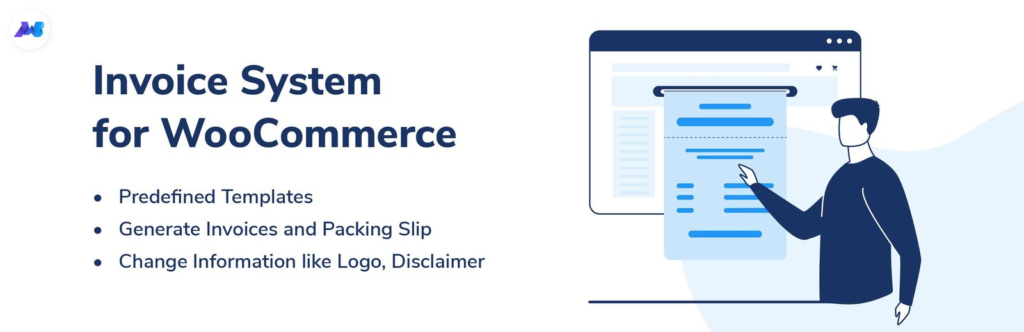
Invoices are the most crucial element for your business in terms of its accounting needs and roles. The Invoice System for WooCommerce plugin thus helps you to generate individual or bulk invoices using pre-built invoicing templates. This PDF invoicing plugin allows you to customize the invoices with company details, logo, renewable invoice number, multiple sharing options like sharing via email or easy downloading, etc.
Invoice System for WooCommerce is the inclusive solution for all your invoicing and packing slip requirements that fits into your routine processes, hassle-free!
WooCommerce PDF Invoices & Packing Slips – Free Download
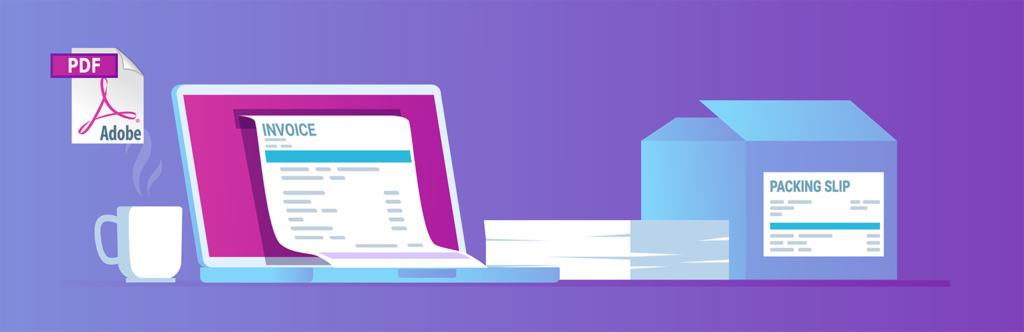
This plugin automatically adds a PDF invoice to the order confirmation email sent to your customers. By default there are templates available, but you can create invoice designs yourself. The plugin is offered for free and you can upgrade to the paid version if you wish.
WooCommerce PDF Invoices – Free Download

This WooCommerce plugin creates PDF invoices and PDF packaging receipts. It adds these to the WooCommerce email types of your choice and sends invoices to your customers’ Dropbox, Google Drive, OneDrive or Egnyte accounts. The plugin is free and you can purchase a premium version if you wish.
WooCommerce PDF Invoices, Packing Slips & Shipping Labels (Woo Invoice) – Free Download
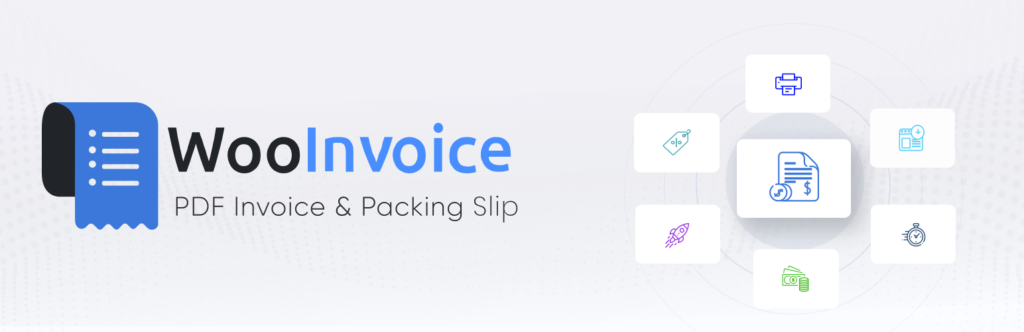
WooCommerce PDF Invoices plugin allows you to create packing slips and custom invoices. Different design options are available. You can efficiently manage the automatic invoice creation and printing process with this plugin. This WooCommerce pdf invoice extension includes many features such as batch invoice and shipment download, logo resizing. The plugin is free.
WooCommerce PDF Invoices, Packing Slips, Delivery Notes & Shipping Labels – Free Download

Including an invoice is standard requirement in most countries when you sell internationally. The invoice should include all required order details such as your company name and address, your customer’s invoice address, and a list of all order items including taxes and totals. It is possible to use all these features with this plugin. The plugin is offered for free and premium version may be required for additional features.
WooCommerce PDF Invoices Pro –Download for $19

WooCommerce PDF Invoices Pro is an extension that allows you to easily manage the Invoice creation and printing process for WooCommerce store by automatically attaching the PDF Invoice to the order confirmation email sent to your store. The plugin costs $19 and unfortunately there is no free version available.
WooCommerce PDF Invoices & Packing Slips – Download for $19
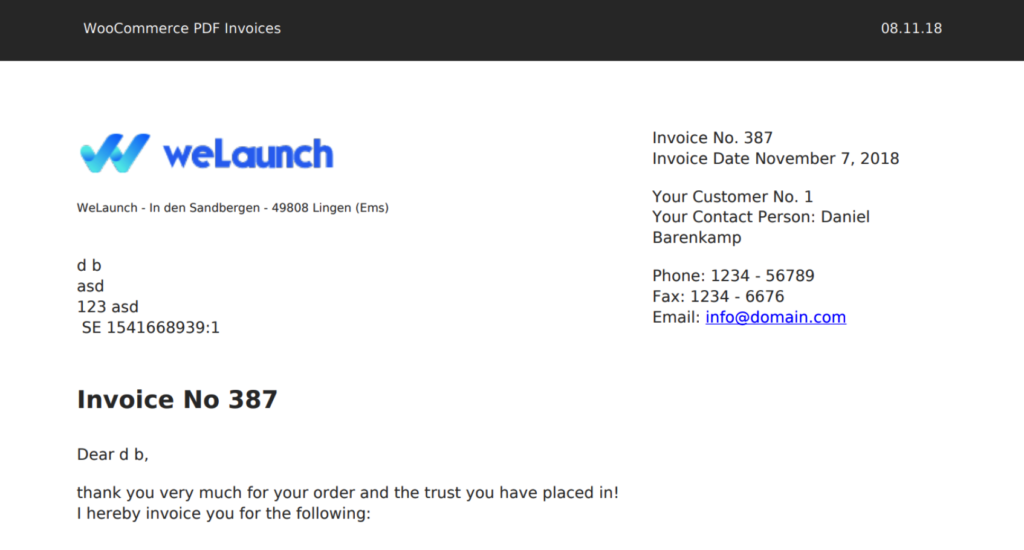
WooCommerce PDF Invoice plugin helps you and your customers for solving the invoice issue automatically. With a few clicks, your users automatically receive invoice PDFs attached to their order emails, thank you page, and order details. The plugin is manufactured by weLaunch and the current price is $19.
WooCommerce PDF Invoice – Download for $49
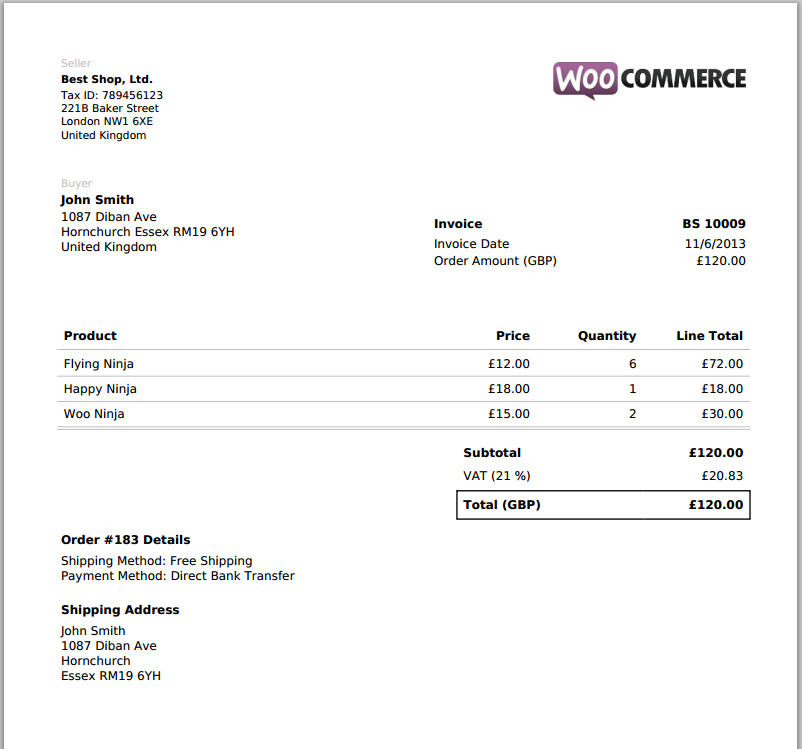
WooCommerce PDF Invoice is the most professional and feature-rich invoicing WooCommerce module that comes with premium support. As you can see from the screenshot, this invoice application offers all the invoice fields you need. The plug-in fee is $49.
PDF Invoices – Download for $79
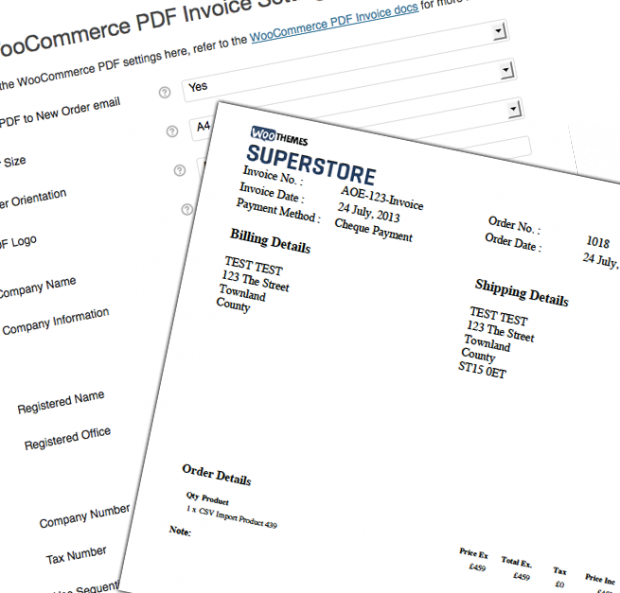
PDF Invoices plugin is an extension developed by WooCommerce. Being published from the official site will provide you with features as a plus and this plugin works fully compatible with WooCommerce. Plugin fee is a little expensive but plugin’s features will satisfy you.
WooCommerce PDF Invoices – Download for $130

Give your invoice the look and feel that suits your business. Change the color, add your company logo, company details, multiple PDFs and more. Customize what appears on your invoice and customize it to the needs of your customers or yourself. The plugin is highly paid ($ 130) and offers almost the same features as other plugins. So make a comparison before you buy.
That’s all for now, the WooCommerce invoice plugin collection. You may want to access this content again later, so be sure to share this content on your social media profiles. Please send me any questions you have about the applications in the comments section.