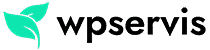In this article, we share with you the best premium WordPress social media plugins and WordPress social media components. This is our first article in the category of premium WordPress plugins that we will present to you, and I hope it will be a useful archive for you. Before starting our article, we strongly recommend that you share this article on your social media profiles and bookmark it on your web browsers to visit again later.
Why WordPress Social Media Plugins?
WordPress Social media plugins allow you to easily share an article you wrote on your blog, or a page you share on your website through your social media profiles. Also, it allows you to show how many users are on your social media profiles with magnificent counter styles in the component area of your site and allow your visitors to follow your site on social media by clicking these buttons.
You can easily display your social media profiles such as FriendFeed, Dribbble, Reddit, although they are generally designed and coded on Facebook, Twitter and Google Plus. Some plugins allow you to automatically publish every post you share on your site on your social media profiles, with automatic sharing features, once you have set up.
Why paid plugin?
All of these plugins are paid, the most important reason for this is that the plugin authors provide the infrastructure, lifelong support and the opportunity to update the plugins they have prepared to respond to the requests of the users. With the few $ you will pay, you will receive unlimited assistance and also you will receive lifelong update support to prevent some errors that may occur in the future (For example: API updates). If you have trouble installing any plugin you will purchase, you will be able to find a solution directly to your problem by sending an e-mail to the plugin author from your purchase page.
Do the plugins support all languages?
Yes, some plugins we will share support all languages. However, some plugins require WPML plugin or you can edit .mo .po files and use them in your language. Here is the management panel of the plugins we are talking about. Since social media plugins work from the official API, it automatically detects the language when you show it on your site.
In the list below you will find the best paid WordPress social media plugins designed and coded for WordPress. If you have any questions about the plugins, please let us know in the comments below.
1. WordPress Social Stream Plugin
An amazing plugin that has reached a sales figure of over 7000+ all over the world. With this plugin, it is possible to stream your social media profiles on a page you create on your WordPress site.
It allows you to show your latest social media activity on any page of your website with the feed (RSS) links of your social media profiles.
2. Easy Social Share Buttons Plugin
Easy and simple social media sharing buttons as the name suggests! A great plugin that WP Service customers also like, with this plugin, it is possible to integrate the share buttons of 20 social media sites to your site, through the post editor.
3. Social Network Tabs Plugin
The Social Network Tabs plugin allows you to add social media boxes in the form of a pop-up menu on any area of your site. It is possible to create areas such as Facebook like box, Twitter follower box and Google Plus follower box in these boxes. Although the plug-in installation is a bit difficult, I hope you will be able to install it in a short time thanks to the language support. It’s a nice plugin we used before.
4. Facebook Traffic Pop Plugin
With this plugin, it allows you to show your social media like buttons with a pop-up window when your visitors first visit your site. If you wish, you can assign a time or add it indefinitely (liking required). Although it is not something preferred for visitors, it is a plugin found useful by site owners.
5. SocialBox Plugin
SocialBox is a nice plugin that allows you to show how many followers you have on your social media profiles in the component area of your site. Click the button below to preview and download the plugin.
6. Social Share Buttons Plugin
It is a plugin that slides down in the content area of your site (blog or page) and is very popular in the world. It is a plugin where you can display social media sharing buttons in the left area of your articles.
7. Ultimate Social Deux Plugin
A plugin different in style from other plugins. Ultimate Social Deux plugin is a plugin that allows you to display social media icons on your site with its magnificent designs. With this plugin, which offers more than expected solutions due to its high price, it is possible to create beautiful sharing buttons in any area of your site.
8. Pinterest Automatic Pin Plugin
This plugin allows you to automatically share any text you share on your site to your Pinterest profile. Thanks to this plugin, which is integrated with the Pinterest API settings, it is possible to automatically publish your posts, captions and images on your Pinterest profile.
This article is constantly updated, thanks for your time and reading. Our list will be renewed in the coming days as new WordPress social media plugins are released.