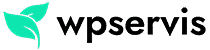If you are afraid that your WordPress site will be harmed by malicious people, today I will talk about a very easy-to-use plugin for you. With this plugin, you will be able to change the WordPress default login link wp-login.php extension with just one click. In this way, you will prevent all possible login attacks.
The plugin is easy to install and use. All you have to do is upload the plugin to your site by visiting the Plugins> Add New tab. To do this, login to your WordPress dashboard, then click Plugins> Add New tab and start a new search by typing Rename wp-login.php in the search field at the top right. This old plugin will allow you to change your login connection as you wish which is developed by Ella Iseulde Van Dorpe.
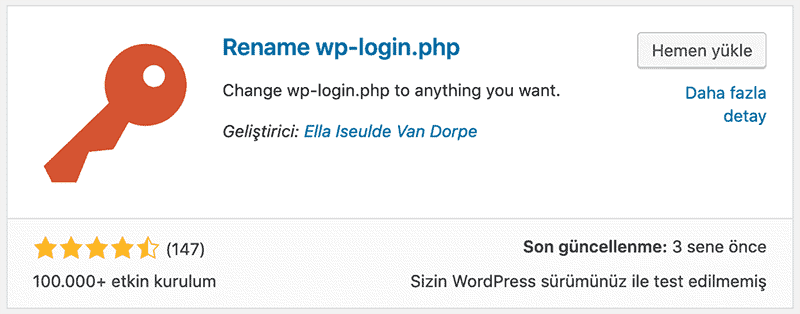
After installing the plugin, enable it and after this step, visit the Settings> Permalinks tab in your WordPress admin panel. Then let’s go to Rename wp-login.php at the bottom and write the new login link in the box opposite your site address. This can usually be “admin” – “admin” – “panel” and so on.
Important: Please do not forget the value you entered in this field and be sure to record it somewhere.
After that, you can enter your entries not as wp-login.php, you can enter with the value you assigned to the field in the image below.
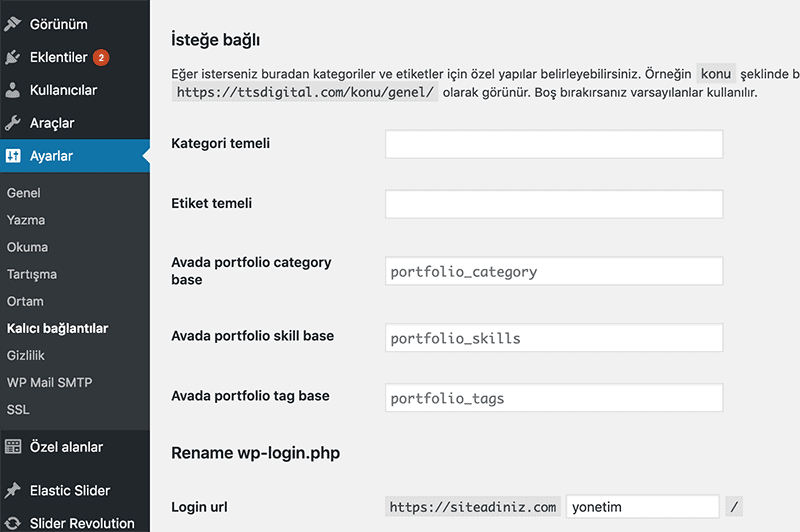
If you have done these two simple steps correctly, your site’s new login link has changed. You can now log out and access from your new login link. If you need extra help with installing and using the plugin, please let me know in the comments section.