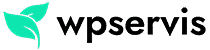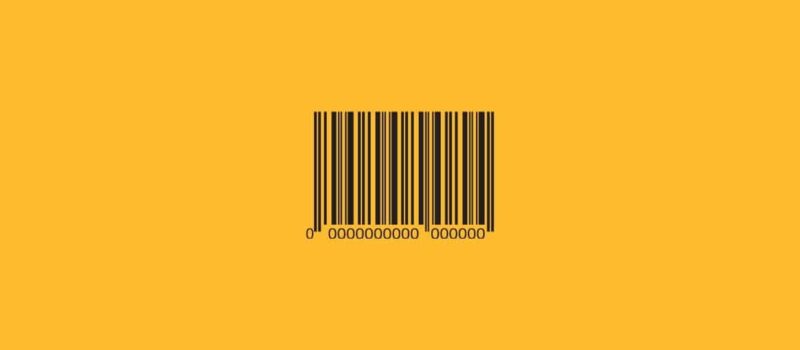The .htaccess file has a huge impact on the site. As it is used to configure server settings such as access permissions, blocking and error messages, it is possible to do operations such as IP blocking, compressing data with .htaccess.
Never edit htaccess file without backup
You need an FTP program and a text editor (such as notepad ++) to edit the .htaccess file.
Before making any changes to the .htaccess file, be sure to back up the file recently. Since it is a simple text file, you can easily download it with your FTP program and save it on your computer. If the change causes an error, you can restore the backup and overwrite the incorrect file.
WordPress standard htaccess file
WordPress software has its own ready-made htaccess file;
# BEGIN WordPress
RewriteEngine On
RewriteBase /
RewriteRule ^index\.php$ - [L]
RewriteCond %{REQUEST_FILENAME} !-f
RewriteCond %{REQUEST_FILENAME} !-d
RewriteRule . /index.php [L]
# END WordPressIf you want to add a new line of code, simply add the code between # BEGIN WordPress and # END WordPress. Be sure to add only the necessary codes because incorrect and unnecessary codes can slow down the site.
Protecting the .htaccess file
The most important step in protecting the .htaccess file is setting the file permissions. It is recommended to set the access authority to 644. To check or change, log in with your FTP program. Right click on .htaccess, then click on “File Permissions” button. Now you can view and make changes.
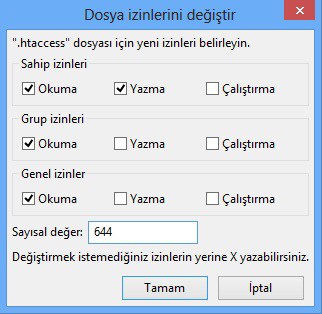
Redirecting through htaccess file
Redirects can be set directly from the .htaccess file. For example, you have a custom 404 error page and you want to redirect to that page. First of all, you can send the 404.html file that you prepared to the main directory and then add the following code to the htaccess file to redirect:
ErrorDocument 404 http://www.sitename.com/404.htmlToday I tried to mention you about some of the features of htaccess files, which are the lifeblood of WordPress. If you have any questions or want to add, please let me know in the comments section.