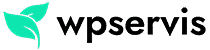On this page, I have compiled a list of the web design tools I use and the tools that my trusted friends have recommended to me. I will continue to publish new tools that I believe I should recommend to you on this list.
WordPress Resources &
Web Design Tools
There are many tools on the internet about website design, using and setting up WordPress. I regularly advise on online training kits, open source codes, themes, plugins and all website services that can be used when creating websites.
On this page, I have compiled a list of the web design tools I use and the tools that my trusted friends have recommended to me. I will continue to publish new tools that I believe I should recommend to you on this list.
WordPress Resources & Web Design Tools
Website Platforms
Since 2009, when I started my own website, I have always used the WordPress.org infrastructure and never thought of changing this infrastructure. When you start using the WordPress infrastructure, which currently represents more than 30% of the internet, you will love it and never give up. I will try to explain the reasons for this in some of the articles I shared.
Alternative Platforms
- Joomla.com – One of the biggest alternatives to WordPress. It has multiple language options.
- Drupal.com – Drupal has been seen as a strong competitor to WordPress and Joomla, especially in recent years.
- Wix.com – A system that works with drag and drop logic that allows you to set up paid and free websites.
- Squarespace.com – It is a brand new and successful platform that works in the same way as Wix. The only problem is that it is paid.
- Weebly.com – Webly is a platform that allows you to build more corporate websites and yes this is also paid.
Blogging Platforms
- WordPress.com – WordPress’s free blogging platform. It allows you to use your own domain name. You can upgrade your package if you want.
- Blogger.com – It is another free hosted blogging platform. It is managed by Google.
- Tumblr.com – It is one of the most popular blogging platforms in the world, used especially by fashion blogs and designers.
Hosting Providers
There are hundreds of web hosting companies on the Internet where you can host your website or blog. I have been hosting all my sites (including my customers’ sites) on WP.com.tr since 2016. I do not want to be unfair to other companies but it is the best hosting company that I used and I’m satisfied.
Alternative Hosting Firms
- Godaddy.com – One of the largest domain companies in the world. The biggest advantage is a lot of advertisement 🙂
- WPengine.com – A company that only offers WordPress hosting services. If you have a website in a foreign language, it may be a good alternative for you.
As I mentioned above, this list goes on and on. I will soon prepare and share an article on what is the most suitable and ideal web hosting for WordPress.
Theme and Design
There are thousands of themes available on the internet for WordPress infrastructure. When you decide to set up your website, your first priority should be to check the compatibility of your website with mobile devices. For this, the most important thing you should look for in themes that you can buy or download for free is whether the theme is compatible with mobile devices. You should then choose the theme that you can find for your needs. In the lists below, there are market areas where you can find themes for content management such as WordPress, Joomla, Drupal.
Theme Firms
- ThemeForest.net – The world’s largest theme market. You can find thousands of best quality WordPress themes for your business in this firm.
- MojoMarketplace.com – You can think of it as a ThemeForest alternative. In Mojo, which is a multi-author market, installation service is also provided besides themes.
- CreativeMarket.com – Another theme market mainly offers graphic and font elements.
- ElegantThemes.com – It is one of the important companies that come to mind when it comes to WordPress theme. It sells a great theme called “Divi” that works with drag and drop logic.
- StudioPress.com – They created a great SEO friendly infrastructure called Genesis Framework. All themes work with Genesis Framework. Before purchasing a theme, you need to purchase the Genesis Framework. It’s a slightly costly theme firm.
Design Firms
- WordPress Support – It is a self-contained WP installation service. If you do not know much about WordPress, I prepare your website for you with all the details and deliver it to you.
- Studio.Envato.com – A company where you can find talented freelancers. It’s a little costly firm.
- Freelancer.com – The world’s largest freelancer market. You can create certain works here to prepare your website, and you can have your site built by the most suitable freelancer in line with the offers.
Other Tools
Based on the above list, other plugins and tools that will help you are listed below. If there are websites and tools that you find important and want to be included in this list, please let me know on the contact page.
- Drift.com – It allows you to add an online chat feature to your site. The starter package is free and easy to integrate into your site.
- Canva.com – It is possible to do many graphic works such as editing photos for the website and blog, creating social media visuals, preparing presentations, diagrams, algorithms, etc.
- Mailchimp.com – It is a tool that allows you to add an e-mail subscription system to your site. You can use up to 5000 subscribers for free.
- Pexels.com – It helps you to find free stock images for your website or blog. All images and stock videos on the site are completely free.
PS : I do not have any organic connection with the sites other than the “WP Servis” listed above. The sites in these lists are the websites I use frequently, and on a few of them reference links have been used to generate revenue. You can help us by informing your friends about this resource by clicking the link below.