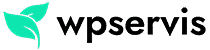Google Page Speed Insights Score gives us very useful information about website loading performance. Your site will be more valuable in the Google Platform as your site increases the loading speed. We have previously prepared an article on the WP Service blog about how you can compress HTML CSS files so that you can increase the speed of the site. You can access that article from the link wpservis.com/en/combine-your-wordpress-css-html-and-javascript-code.
You can determine the interval by testing your site. It is up to you to reduce the loading speed. Here are 4 tips for reducing site loading speed.
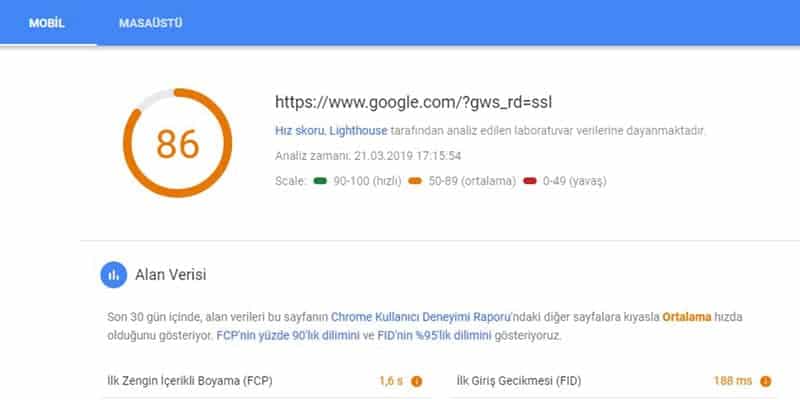
How can we increase the speed of the site?
Page opening speed varies from site to site and from server to server. Let’s now move on to tips on how to increase site speed.
Shrink WordPress image sizes
It seems that the biggest problem of many slow sites is that the images are not optimized. Compressing the images greatly relieves the loading of the site. You can use the visual optimization plugins in WordPress for this. You can optimize your images very simply by using the WP Smush plugin.
Caching
Caching has a great effect on page speed. Loading content such as images on your site takes less time and the page opens faster with caching. You can install a Caching plugin for this. The WP-Super-Cache plugin is a very suitable plugin for this. It is also very simple to use.
Remove unnecessary plugins
Yes, you heard right, unnecessary plugins will cause a slowdown in your site’s loading speed as they will overload the server. It will be very good for you to think carefully and use the most necessary plugins for solving this problem.
Optimize the database
There is a lot of data filling the database unnecessarily. For example, unapproved comments, spam comments, drafts etc. You can install the wp-optimize plugin to compress such unnecessary data. The load on your database will be greatly reduced and your site opening speed will increase visibly with this plugin.