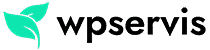It has a very strong and secure code base for building WordPress websites. WordPress, whose software is very powerful, can be exposed to DDoS attacks, which are very common in the virtual environment, like other software. DDoS attacks are very malicious and they can slow websites first and then make them inaccessible to everyone. The size of the websites targeted by the attacks is not important. It is known that DDoS attacks are made on websites of all sizes.
There are some mechanisms to protect websites against such attacks and to support those who want to stop and prevent these attacks. The fact that a website is protected or ready for any attack will prevent various losses that the site will experience. It is very important for website administrators to know what DDoS attacks are, their purpose, the damage they will cause and how to prevent them.
What is DDoS Attack?
DDoS attacks, short for Distributed Denial of Service attacks, send a large number of requests to their target WordPress hosting server. It tries to overcome the request limit of the servers and prevent the web pages from working properly. As a result of these attacks, the targeted websites slow down and become completely inaccessible and crash. DDoS attacks are a version of DoS (Denial of Service) attacks. However, these attacks differ from DoS attacks in some aspects and these differences begin with the scope of both attacks. While DoS attacks use a single system and attack, DDoS uses classes spread across several regions and across many attack systems.
Compromised and endangered systems sometimes form a network called a botnet. Each affected system behaves like a bot and attacks the targeted website or server. The attacks of these systems are not immediately noticed, so the attacks are not immediately prevented. These attacks cause the most damage to the websites because the blocking process is late.
When DDoS attacks are scrutinized, even very large internet companies are vulnerable. For example; GitHub, that is a popular code hosting system, was attacked by DDoS in 2018, and other DDoS attacks entered the world’s followed news lists.
Why DDoS Attacks Happen?
There are many reasons behind DDoS attacks. It is possible to list them as follows: People who are curious about the technical part of the website, software developers who are in pursuit of adventures and people and groups who want to touch on the situations caused by political reasons, groups who want to close the services of the websites of a certain place, people who want to blackmail and ransom are attacking the websites.
Resources Damaged by DDoS Attacks
A system that is attacked by DDoS is inaccessible or its performance decreases. This causes bad user experience, financial damage to the website, and also, considering the financial damage that will be spent to avert the attack, it is seen that there are many pocket-burning and reputation damage.
Stopping and Preventing WordPress DDoS Attacks
DDoS attacks, which are very dangerous, hide themselves from users very well and they are difficult to prevent. DDoS attacks are easier to prevent and stop from damaging websites with the very good practices that provide basic security for WordPress-based websites,. Users prevent and stop DDoS attacks on WordPress websites by following various steps. These steps are listed as follows.
Raising DDoS / Brute Force Attacks Verticals
Users gain new features by integrating third-party plugins and different tools into their websites with the features of WordPress. It has made some of the WordPress APIs available to programmers to use these tools and plugins. Third-party development with APIs is the method that allows plugins to interact with WordPress.
They also receive too many requests during DDoS attacks while APIs develop web pages. These tools and plugins can be disabled to reduce requests by DDoS attacks.

Disabling XML RPC in WordPress
XML-RLC enables third party applications and tools to interact with WordPress. For example, in order to the WordPress application to be used on mobile devices, XML-RPC must be available. If the majority of the visitors of the websites that do not use the mobile application of the application, the website administrators can disable XML-RPC by adding a small code to the .htaccess file.
Disabling REST API in WordPress
This API of WordPress enables plugins and tools to access WordPress data and allows them to update and delete content. The WordPress REST API can be disabled by following these steps.
First, the Disable WP REST API extension is installed and activated. After the plugin is installed, it will disable the REST API. This plugin is located in the plugins section of WordPress.
Enabling WAF (Web Application Firewall)
Websites are still vulnerable to DDoS attacks although website systems open to attackers such as REST API and XML-RPC are disabled. Because, against normal HTTP requests, websites can still receive malicious requests. It provides a limited firewall against REST and XML-RPC attacks.
Manual blocking of DoS attacks on websites may be possible to reduce somewhat. However, manual intervention is not very effective against DDoS attacks. The website application’s firewall is enabled to block suspicious requests to websites.
The firewall of the application acts as a proxy between all traffic to the websites, captures all suspicious requests coming to the website and uses some algorithms to block them before they reach the servers.

WordPress’ security plugin and the best plugin to create firewalls for websites is Sucuri plugin. This plugin works at the DNS level to find and catch requests that have not yet been made by a DDoS attack. For this reason, it is the most preferred and recommended extension for firewall creation processes. The Sucuri plugin is paid and costs $20 per year. As an alternative to the Sucuri plugin, users can also use the Cloudflare tool. The free version of Cloudflare provides limited protection for DDoS attacks. The paid version of Cloudflare is a bit expensive and provides 7 layers of DDoS protection to websites.
Differences Between DDoS Attack and Brute Force Attack
DDoS attacks are used to simply render the target websites inaccessible and slow them down.
Brute Force Attacks are generally used for unauthorized access to a website or system. This attack tries to enter the system by guessing passwords and entering random combinations.
The Attack on Websites is DDoS Attack Or Another Attack?
DDoS attacks and Brute Force attacks are very common attacks. Both use the resources of the servers by finding a way, so the effects of both Attacks are similar. Because both of them make websites slow and inaccessible. Administrators who want to learn about attacks on websites can simply find out the type of attack from the plugin’s login reports by referring to the Sucuri plugin.
Administrators install and activate the Sucuri plugin on their website, then go to the Sucuri Security / Recent Logins page and click on the failed entries on the page. Here, if there are too many random login requests for the administrators, it should be known that the websites are under Brute Force attack.
Things to Do During DDoS Attacks
When DDoS attacks occur, they are generally prevented from being reflected on the visitors and administrators of the websites with the vectors such as Sucuri and Cloudflare. However, sometimes DDoS attacks can occur even if all precautions have been taken and website has web application firewall. Websites are added when these attacks are very large. In case of encountering such a situation, web site administrators should be prepared before and after attacks and know what to do. Here are things to do to reduce the impact of attacks:
Warn Team Members
It is necessary to inform and warn them against possible attackers if the owners of websites have a team for their pages. A team will minimize the damage that will occur immediately at that point and after possible attacks.
Inform Customers about the Problem Occurred
Customers may not be able to order their shopping or access their accounts during DDoS attacks on the pages of people who run a WooCommerce store on their website. In order to inform the customers in these situations, people can share an information note about the problem on their social media accounts and inform their customers that the problem that occurs will be resolved as soon as possible.
If the size of the attack is large and it will not disappear in a short time, customers can be asked to communicate via e-mail and follow the updates, and the necessary information can be made from here. Many sales sites have VIP customers, these customers can be specially notified during the attack. Owners of websites with strong communication channels with their customers may have the opportunity to further strengthen the reputation of the businesses during the attack.
Contacting Hosting and Security Support
Attacks on websites could be a part of a larger attack on the website. In this case, the administrators can inform the WordPress hosting providers to make the latest updates against the situation that may arise.
The firewall service should be contacted and the websites should be informed that they are under DDoS attacks during the attack. Firewall services can alleviate the resulting situation and keep administrators well informed.
Settings available in security providers such as the Sucuri plugin can be adjusted in Paranoid mode. This setting will prevent many intrusive requests to websites and will support the websites to be accessible to visitors.
Result
I tried to share what I know about WordPress DDoS attacks and Brute Force. Making your WordPress site more secure should always be your first priority. Keep your site as secure as possible to ensure the safety of both your business and your customers.
WordPress can be attacked by malicious hackers although it is among the most popular manufacturers to build websites in the world. This is why WordPress has many plugins to save its users from bad situations. Users can make their websites more secure against attacks by following the given steps and systems.