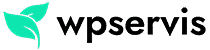Social media is a platform that is used by almost everyone today. Most of the people search the topics they are curious about through social channels and leave comments on them.
Facebook is the most preferred social media platform in the world. People who want to get more and more easy comments on their website can add the Facebook comment plugin provided by WordPress to the comments section provided by WordPress. If users want to add Facebook comments, here is a list which is described step-by-step:
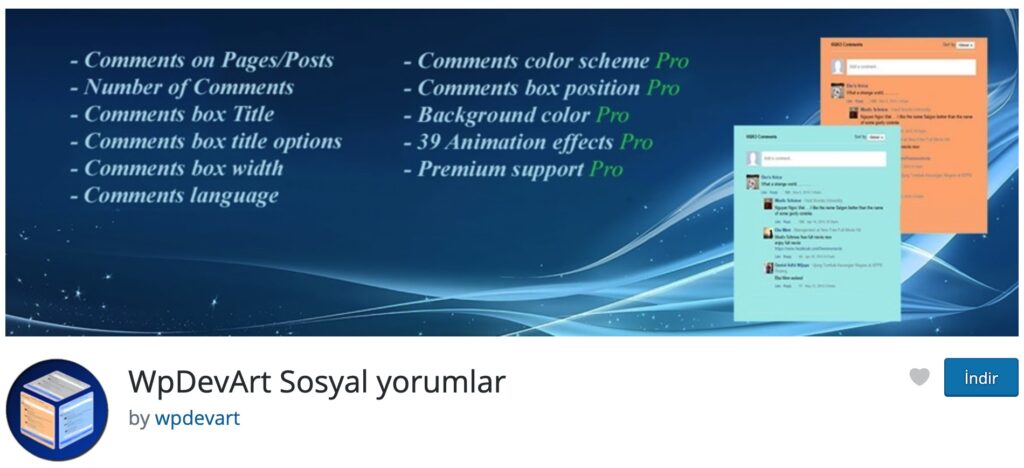
- Users must first go to the Admin Panel and install the Facebook Comments plugin and then activate it. After activation, a notification will be made to enter the application ID.
- After clicking the Enter App ID button on the right of the warning, users are directed to the section where they will enter their Facebook App ID.
- After this step, you need to create an APP on Facebook Developer and enter the ID of this APP in this field.
Users with ID can complete the process by entering their IDs in the App ID section. However, there are many people who do not have any ID. To continue this process, they must first obtain an ID.
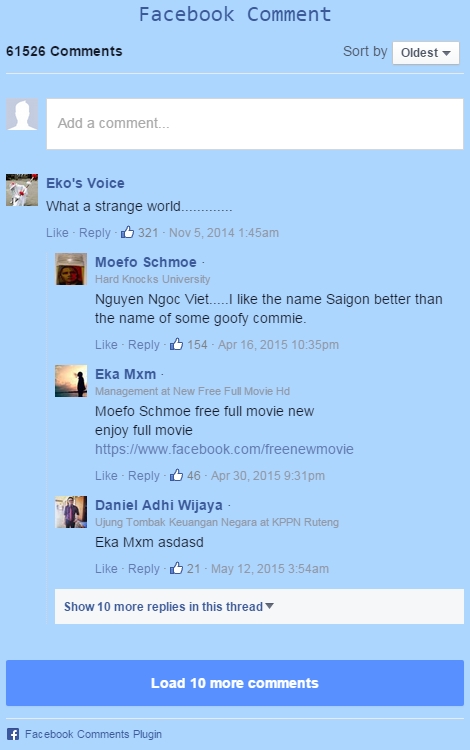
Users; By clicking Create an App to handle your comments on the left side of the section where ID addresses are entered, are directed to the Facebook address required for ID. On the page that opens, follow the Apps / Register as a Developer path and a new page will be opened. The place where 0 is written on the right side of the page will be changed as I and the Sign Up button below is clicked.
The Add a New App page is opened where users will select the application to receive their IDs after this process, and the text WWW (website) in circles on the right side of this page is selected.
In this application, by typing a title related to the websites that users will remember, the Create New Facebook App ID button on the page is clicked. The new page that will appear before the users has a section where they will choose the categories of their websites. After selecting the category, click the Create App ID button at the bottom right. After that, the process is completed. There will be ID addresses on the new page that will appear before users. The ID in this section is accessed to the extension page to be copied and pasted to the place where it says APP ID.
- Settings: It is necessary to adjust its settings to complete the WordPress Facebook plugin. From the Display Settings tab, the Post option is selected to make the plug-in appear only under the articles. You can change the language of the plugin by Language section. The color suitable for the add-on is selected with the Color Scheme option. In the Number of Comments section, the number of comments to appear under the post and Width and the area where comments will not be left are determined.
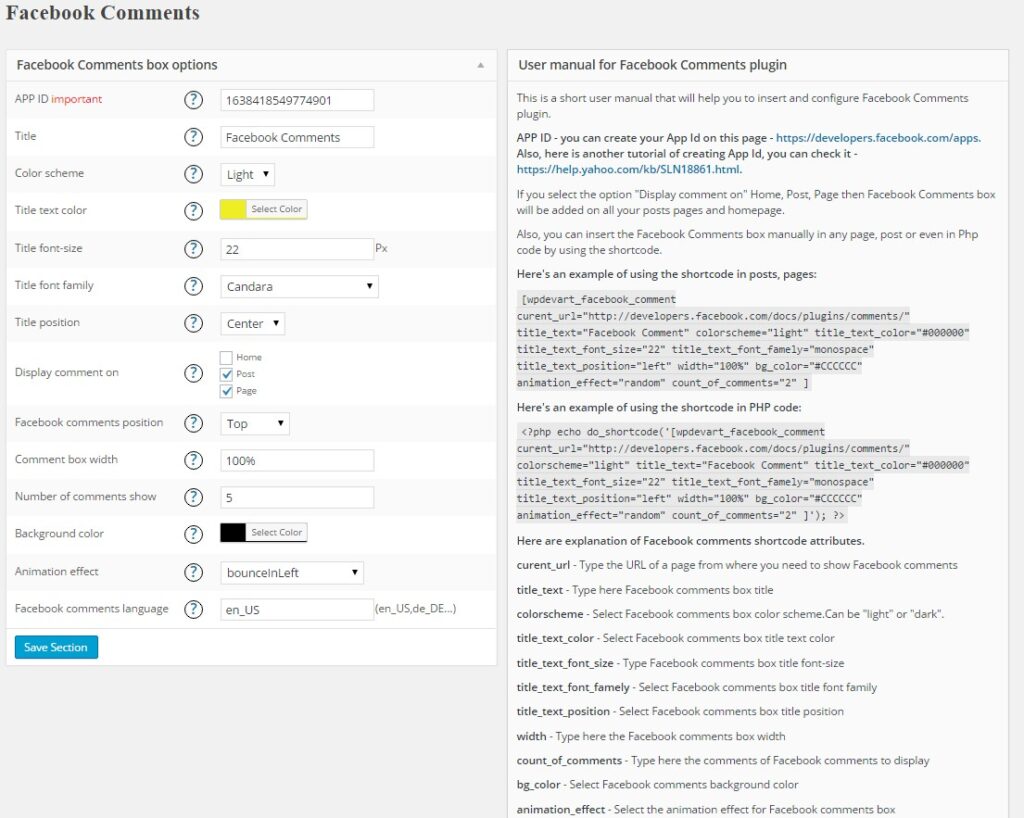
How to make the comment can be adjusted under these settings. Comments can be added to the plug-in title and the text “you can write a comment here” can be added to the place where the comment is written. If Show Comment Count button is selected, documentation in the form of 9 comments appears at the top.
A section will be opened under the articles of the users who do these processes step by step. After that, people who log into Facebook will be able to easily comment on the articles of the websites.
That’s all I have to tell you about the WordPress Facebook comment feature for now. If you have anything to add, please join me in the comments.