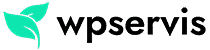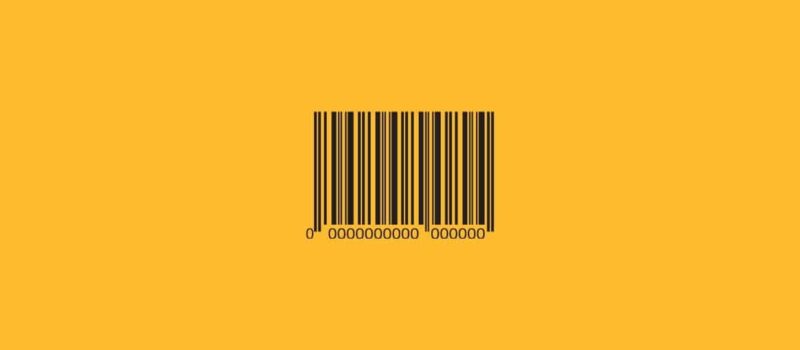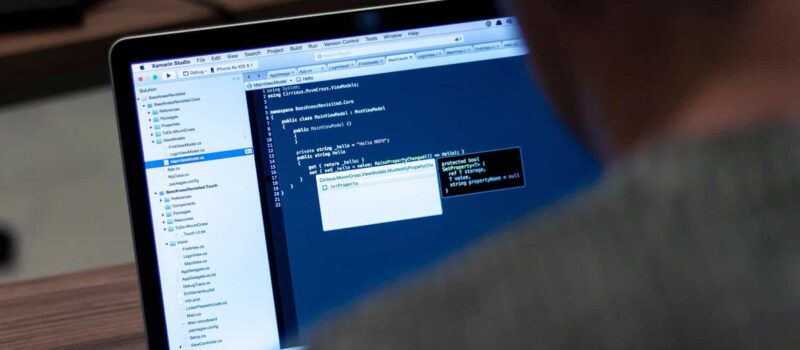There are some important things you need to know before you can do WordPress SEO. SEO, search engine optimization, is the name given to all of the criteria that help Google and similar search engines to analyze your website in a better way, and to optimize the websites by making them suitable for the requests of the search engines.
In other words, upgrading your SEO makes your website to rank at the top of Google searches. In proportion to this, your income from your website will grow organically. Instead of personal blogs, e-commerce sites and corporate websites should pay attention to SEO. WordPress SEO is not as difficult as you think. You can easily complete all the steps and prepare a Google-friendly site with the SEO plugins you will add to your website.
Which is the Best SEO Plugin?
It depends on the needs of your website. Although I have tested a lot of SEO plugins, I think the most efficient plugin is Yoast SEO. The Yoast SEO WordPress plugin tells its users what to do dynamically and practically. It is possible to easily install this plugin without any code knowledge with the quick setup wizard.
Yoast SEO’s biggest competitor among free plugins at the moment is All In One SEO. Be sure to check out the content that I compare All In One SEO and Yoast SEO.
WordPress SEO Plugins
In the list below you will find the WordPress free SEO plugins. These plugins allow users to do all SEO operations on their website. Check out WordPress SEO plugins for the full list.
- Yoast SEO
- All in One SEO
- SEMRush
- Rank Math
- Squirrly SEO
- Broken Link Checker
- Google Keyword Planner
- SEOPress
- EO Framework
How to Make WordPress SEO Settings?
SEO is the most important criterion for a successful website. Whether you have a corporate website or e-commerce, you should definitely prepare the SEO of your site. I will mention some of the things you should apply for your website below.
Be Organic
Search engines are systems developed by the world’s most successful developers. Do not try to fool these systems. Take care to be organic in all your SEO work. Avoid meta titles and descriptions that are not related to the content of your site. Do not buy backlinks from content that is not related to your website.
Site Speed is Important
Site speed is one of the most important criteria for a website to be placed in the forefront of search engines. Think about yourself, for example you opened Google and performed a search. If the first site you clicked does not open within 3-4 seconds, you will immediately visit another site.
That’s why we can say that the speed of your website is the most important criterion. You have gained a good place by struggling for months, but if you cannot solve your speed problem on your website due to some problems, you will probably lose ranking on Google.
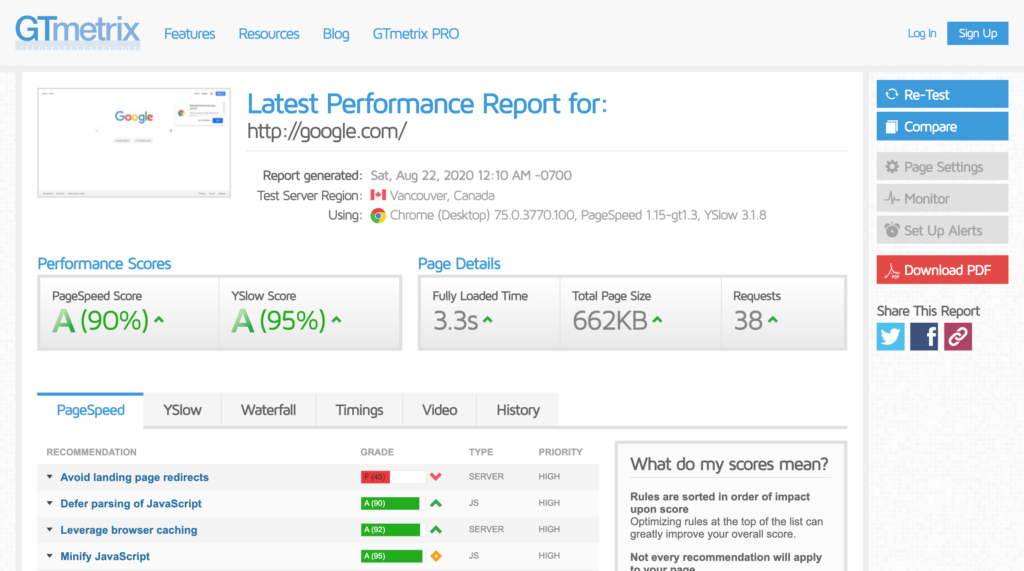
You can use GTMetrix and Google Page Speed Insight tools to test your site speed. If the speed of your website is too low, be sure to fix the speed problems on your site. If you don’t know how to fix these issues, get help from a WordPress support professional.
Take Care of the Mobile Device’s View
Another issue that is as important as the speed of the site is the mobile view. If your website does not offer Responsive, AMP or mobile page support, your site will lose importance for search engines. Especially almost of e-commerce sites generate income with customers coming from mobile devices. So be sure to test whether your website is compatible with mobile devices.
You can use the Mobile Compatibility tool developed by Google to perform this test. In the image below, you can look at the traffic coming to an e-commerce site as an example.
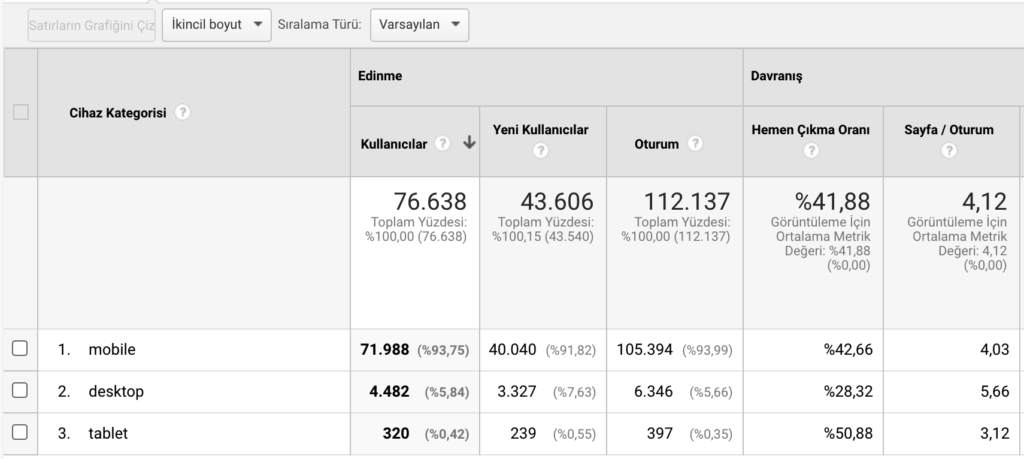
Give Importance to Visuality
One of the most important factors affecting the speed of the site I mentioned above is the visuals. If you use high-size visual formats that are not preferred by search engines, the speed of your website will decrease considerably, which will cause you to lose ranking. Be sure to take a look at the blog content, which allows you to make an in-depth analysis about visual optimization and how you can optimize the images on your site.
Make sure to use the right size for the images you will use on your website. For example, if the image size in a slide area is 1500px, adding an image of 4000px to that area will harm your ranking.
Be sure to use your images in jpg format. Be careful not to use too many png formats and make sure to use visual optimization plugins like ShortPixel, Imagify, and more.
Always Stay Up to Date
Search engines place great value on up-to-date websites. That’s why news sites and magazine sites are always at the forefront. Keep your website updated. Instead of adding hundreds of products or content a day, be careful to share at a certain limit per day. If it’s possible publish your contents at the same time intervals.
In this way, you will inform the spiders of the search engines that your site is constantly up-to-date and by publishing content at the same time, you will ensure that these spiders visit your site regularly by making a habit.
Publish Content In Your Categories
Let’s assume that you are an e-commerce site. You have categorized your products on your website and you expect the most visitors from these categories. If you are using WooCommerce, there are products directly on your category page. This will cause a lack of content on your category pages. Make sure to write description in each category. Take a look at the image below for an example usage;
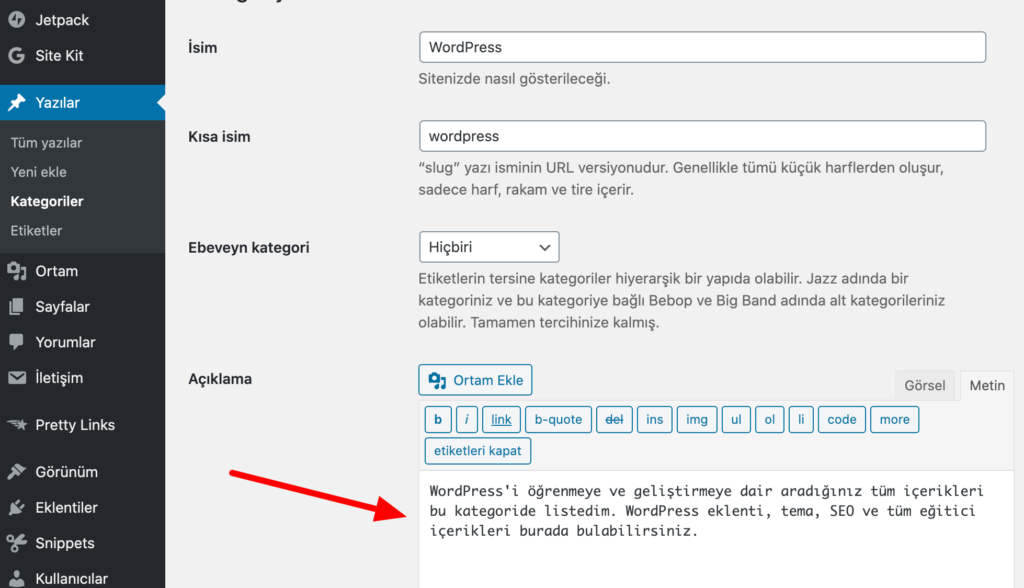
In addition, add SEO meta description and title to all your categories and tags by using the snippet tool, one of the most valuable tools offered by Yoast SEO. Check out the image below for sample usage;
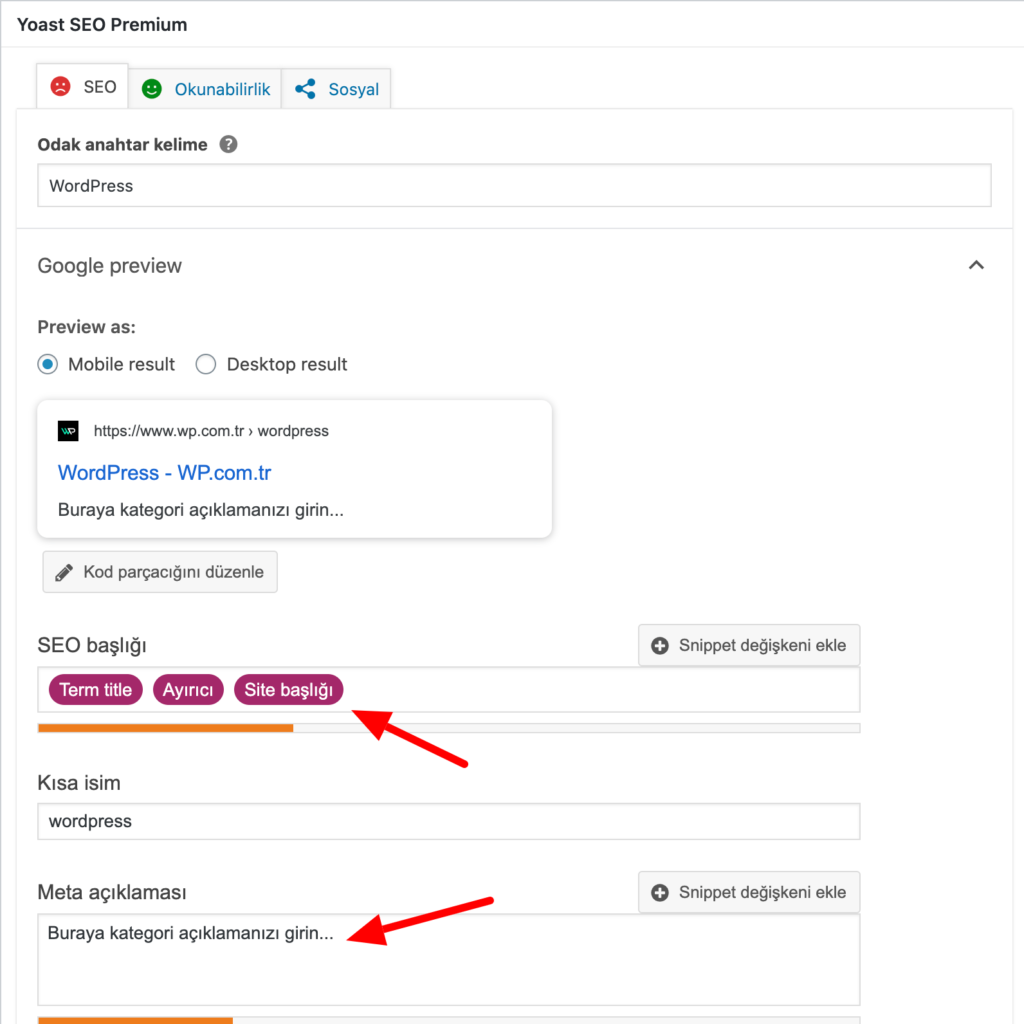
Do Good Competitor Analysis
Another important criterion for SEO is competitor analysis. You should analyze well what your competitors are doing for search engines. Your presence on the Internet will be possible with accurate competitor analysis. Use Semrush, Moz, aHrefs and similar tools for this. Test where your competitors are active and where they get backlinks.
And be sure to stay away from imitation. Do not use meta descriptions and titles that your competitors use in search engines. Instead, use organic words that describe your business.
Avoid Spam
Some users spam their websites to get listed in search engines. Do not make this mistake. Spam transactions can work for you in the short term, but in the long run it will cause your website to be completely removed from search engines. To give an example of using spam;
- Avoid repetitive content
- Don’t add copy-paste content to your site
- Avoid adding hundreds of tags to your content and use a maximum of 3 to 5 tags
- Avoid using the same meta title and description
- Don’t get backlinks from websites unrelated to you
- Remove malicious backlinks from Google Search Console using disavow feature
Be Patient
You need time to be successful in SEO. So be patient and keep your authenticity. It is quite normal that your site does not appear in the front ranks on Google even though you do SEO procedures. Be selfless and patient in your work. Search engines will surely give you the value you deserve.
It is possible for an e-commerce site to rank at the top of Google searches with a good SEO. This requires at least 6 months to 1 year. Keep this in mind; If it was so easy to be in the top 3 or first page in Google searches, everyone would prefer the same industry as you.
That’s all I have to tell you about WordPress SEO for now. If you want to contribute to this content where I share my knowledge and experience, please use the comment field.