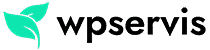One of the biggest problems of many WordPress users is spam comments and fake users subscribing to their sites. This situation, which we are not even aware of, can cause serious damage to our site. In this article I will give a few examples of WordPress spam user and spam comment blocking methods. First of all, let’s take a look at what spam comments are, what are their damages, how to prevent them under a few headings.
What is the Harm of Spam Comments?
Spam comments are comments that posted using fake users. These comments give backlinks to their own websites. These sites, where they link back, are usually sexual sites, gambling sites and similar sites. Giving backlinks to those sites that your blog has no relevance to in the comments is incredible. It causes loss of rank and even ban.
How to Block Spam Comments?
The most important method of blocking spam comments is the Akismet plugin which is developed by WordPress. As of January 2016, it is possible to prevent all spam comments with the Akismet plugin used by 43 million blogs. After installing this plugin with free and paid options on your site, you need to create an API key, and since the system already supports all languages, you can do this yourself without the need for professional help.
Click to download the plugin: https://wordpress.org/plugins/akismet/
Another method to prevent spam comments is to install a Captcha plugin on the comment forms on your site. With this plugin, which works with Google Captcha, you can block 100% of spam comments on your site.
Click to download the plugin: https://wordpress.org/plugins/captcha/
You can prevent fake users from subscribing to your WordPress sites with the same plugin. In this way, your database does not swell more than necessary and your site is not damaged. Another method (a primitive method) is that you can completely remove the comment form on your site. You can use this method if you only share information on your site and do not have a website with a lot of comments. Generally, you need to delete the comment template php code in the page.php and single.php file in the theme folder.
For all comment templates: https://codex.wordpress.org/Function_Reference/comments_template
If you find something missing or want to add, please share it with us in your comments.