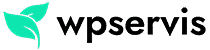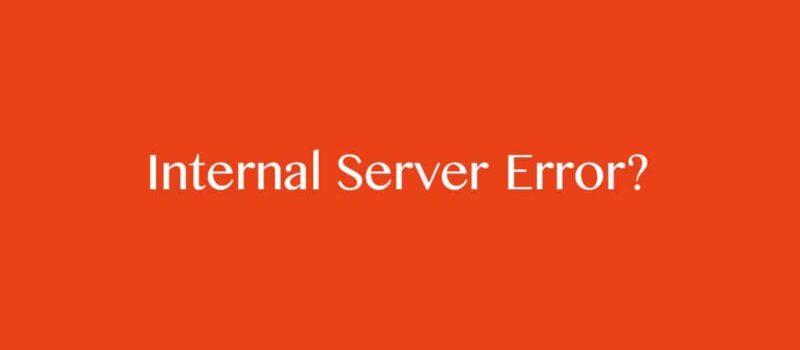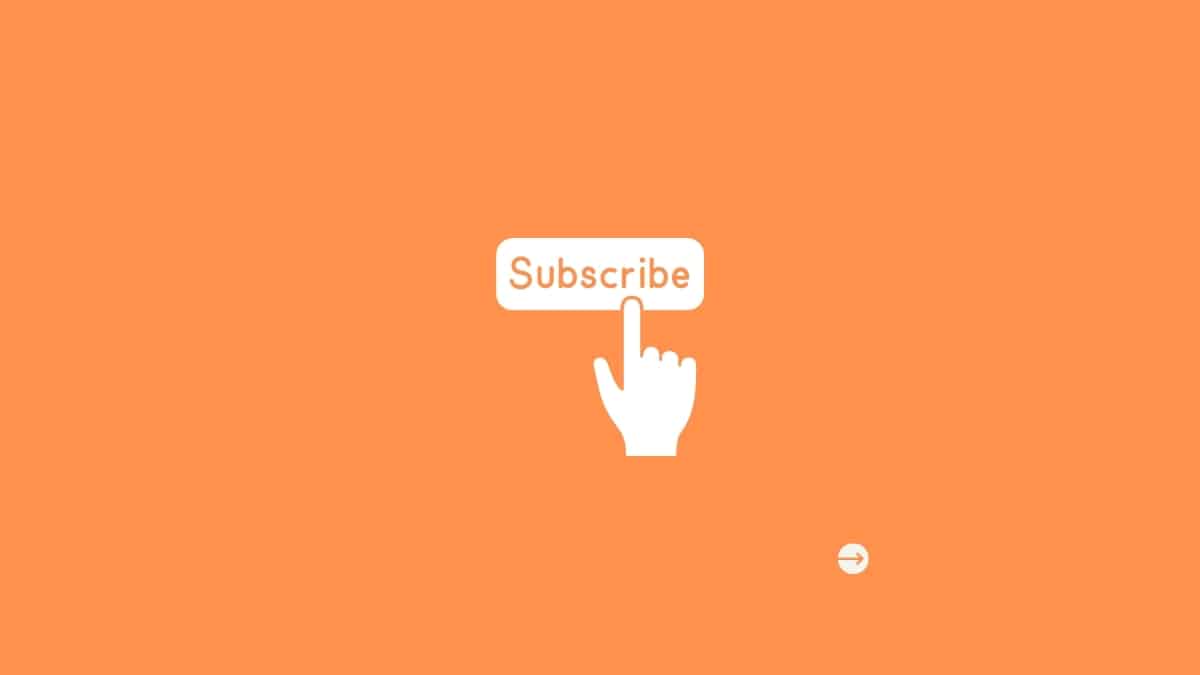
You will not miss any customer or order anymore with the WooCommerce product stock alert plugin. This plugin allows potential buyers to subscribe with email addresses when a product is out of stock. After subscribing, customers receive e-mail notification when the item is back on stock. You can also see how many people subscribed to the products in the administration panel> products tab.
The main features of the plugin are as follows;
- Creates a form instead of add to cart button for out of stock products.
- When a customer subscribes to any product that is not in stock on your site, the customer will send an e-mail to the manager.
- You can see the number of customers who subscribed to products with this plugin. In this way, you can determine the most popular product.
- When the product is back in stock, a warning e-mail is sent to the people who are interested in the product.
- The plugin works very stable and the files are small. In this way, your site will not be burdened.
- This plugin is very easy to install and use.
- From the plugin settings page, you can customize features such as form title message, button text, color, highlighted color, warning message after the form is submitted etc.
- The plugin is suitable for translation.
- You can customize the email header, email subject that is sent to customers from WooCommerce> settings> email settings.
- Even if you enable pre-order on products, the plugin will continue to work stably.
- You can show it as a shortcode wherever you want. The code is as follows; [display_stock_alert_form].
- You can export the list of customers who are subscribed to products as Tools-> WC Stock Alert Export. In this way, you can easily follow which customer subscribed to which product and which size.
- If your customer wants to cancel the subscription, they can do that any time from the MY ACCOUNT tab.
Plugin Installation and Usage
Our plugin is called: WooCommerce Product Stock Alert
You can install the plugin by logging into your WordPress dashboard> Plugins> Add New by searching for “WooCommerce Product Stock Alert”. After installing the plugin, a field called WC Stock Alert will open under the WooCommerce menu. You can make your settings for the plugin from this area. View the image below for an example setting chart:
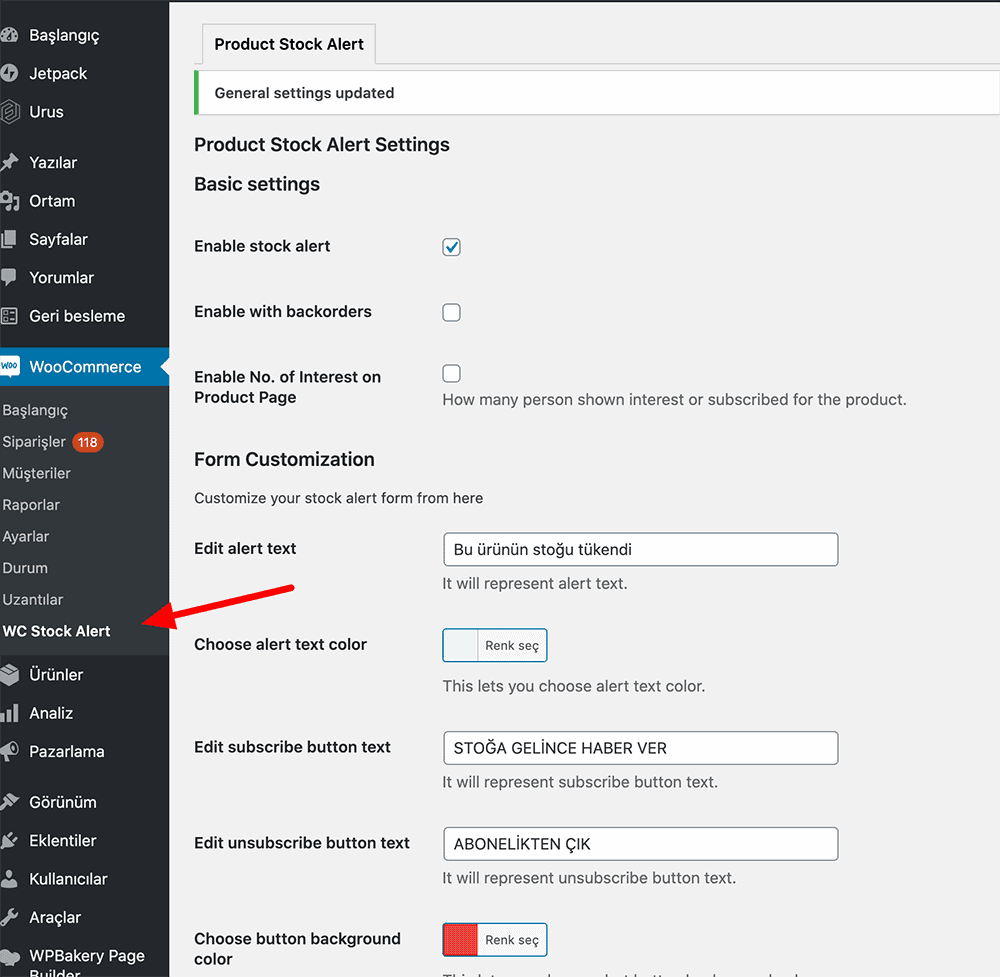
After completing the installation of the plugin, a form is added to your products that are not in stock (whether it is a simple product or a variation) and users can subscribe to the future product with this form.
The information about which product and variation that user subscribed to is sent via e-mail. In this way, the customer knows which product is subscribed to, and you can keep the statistics of the most popular products.
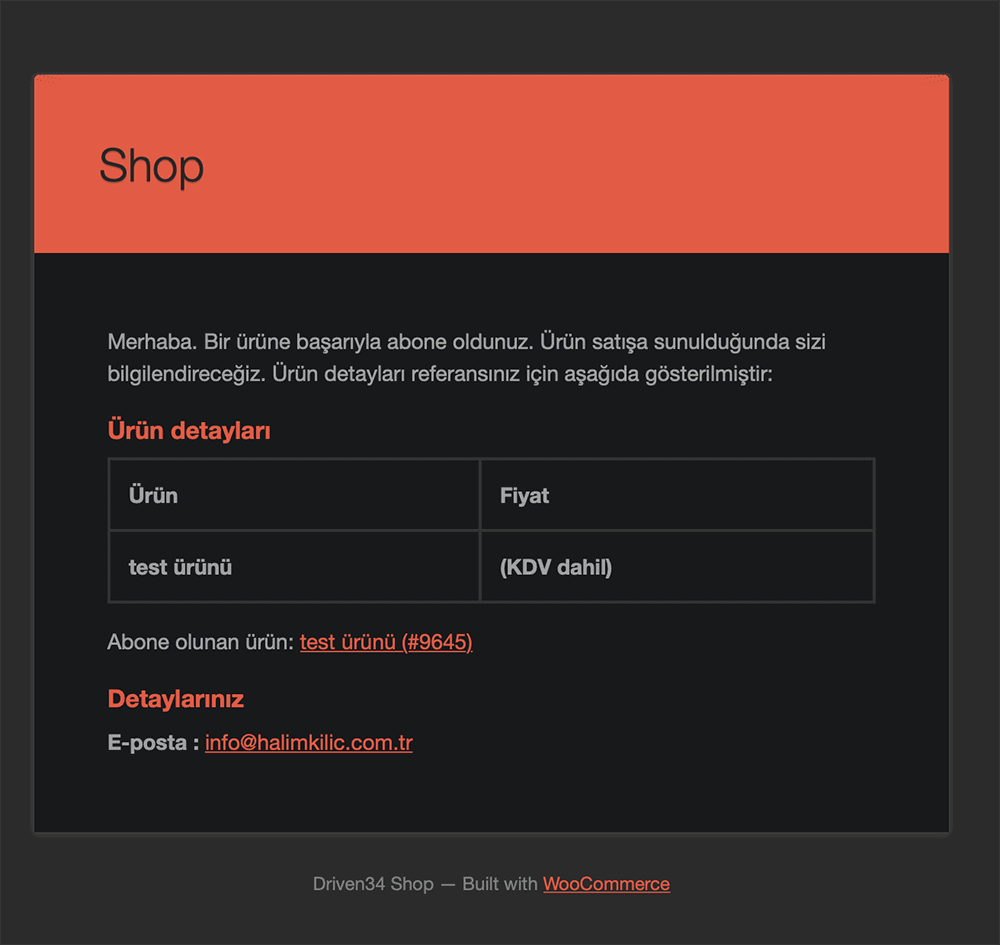
Translating the Plugin into Your Language
The plugin’s settings page already has fields where you can choose your language. But you may want to change some specific fields too. In this plugin, we translate with Loco Translate plugin like all other WordPress plugins and themes.
You can send me any questions about the installation and use of the plugin in the comments section. Don’t forget to follow the WooCommerce category for similar content.